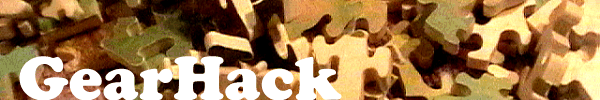
|
Getting the Actual PDF from viewpdf.co.ccToday, through the "Canon EOS 3000 User Manual" message thread, I found the http://viewpdf.co.cc/ web site. This ViewPDF search engine web site allows you to find user manuals in PDF formats online. It's very handy. For example, typing in "Lenovo Mini Wireless Keyboard N5901", I found the instruction for this remote, which I bought recently, right away. However, this search engine only allows you to view the PDF document online, it won't let you download it and save it for yourself. After playing around with the HTML code of the ViewPDF search engine, I found that it simply uses Google Docs to render the PDF file that your browser downloads from somewhere else. ViewPDF doesn't even host the PDF. And the code shows you where the PDF link. Using the following method, you can download the PDF for your safe keeping.
Chieh Cheng i already visited that http://viewpdf.co.cc website, i actually could download what files i found! so it is very handy, once i thought that's the right doc by viewing it, then i downloaded it straight away by clicking the download button! amelie
Did your message disappear? Read the Forums FAQ. Add Comment
TrackBackTrackBack only accepted from WebSite-X Suite web sites. Do not submit TrackBacks from other sites.
No TrackBacks yet. TrackBack can be used to link this thread to your weblog, or link your weblog to this thread. In addition, TrackBack can be used as a form of remote commenting. Rather than posting the comment directly on this thread, you can posts it on your own weblog. Then have your weblog sends a TrackBack ping to the TrackBack URL, so that your post would show up here. Messages, files, and images copyright by respective owners. |
Articles
|
Wiki
264 Users Online 
|
|
Copyright © 2004 - 2024. All Rights Reserved. |