
Older Revision of Netgear Arlo Review
Netgear Arlo ReviewAfter Thinking of Home Security, I started looking at fake and real video surveillance systems on the market. At the same time, my brother learned of my family's encounter with a burglar and decided that video surveillance is necessary. I agreed with him that video surveillance is a great deterrent and useful for the capturing of evidence. He proceeded to order me a set. In this article, I am going to review the Netgear Arlo VMS3330, which includes three video cameras. The Netgear Arlo is marketed as 100% wireless video camera home security system. My family is going to put it through the pace starting with installation. I will update this article over time as we integrate it into our home fortress. Package (Unboxing)The package I got is the Netgear Arlo VMS3330 with three cameras. You can also get the system with one, two, or four cameras (see "Related Links" below). This review applies to all of these packages. 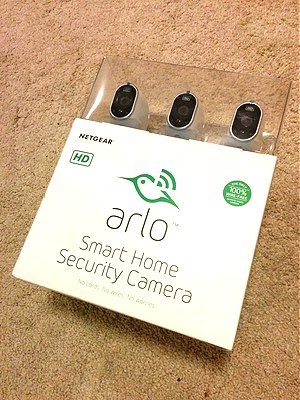
The photo below shows the content, which includes a base station, network cable, three Arlo VMC3030 HD Security Cameras, four magnetic dome mounts, 12 CR123 alkaline batteries, AC adapter, and mounting screws. 
An thin instruction booklet is included to help you set-up the system. It also include GNU license, which means the source code for the software is open source. An included warning sticker can help you warn off intruders. Photo below shows these items. 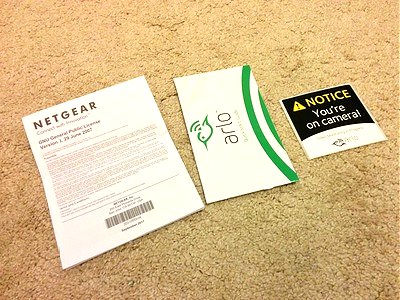
CostNetgear Arlo is not the most inexpensive video surveillance system out there. In fact, looking at the home video surveillance market, there are numerous wired four camera video security system within the $100 to $200 range. A single Arlo add-on camera is $159.99. One camera, two cameras, and three cameras Arlo systems are $199.99, $349.99, and $449.99, respectively. A wired security camera costs about $20 on Amazon. A single Arlo camera costs $159.99 begs the question on whether the video surveillance equipment itself will tempt a theft situation, which it is used to prevent. My brother's argument is that you'd likely mount it high (outdoors) and the thief will have to bring a ladder. I will mount this system and time will tell if anyone will steal the Arlo cameras. Plus, the Arlo cameras run on batteries (which we will review in detail in a later section). New batteries are included in the package, but you will incur future battery costs. HD Security CameraThe Arlo HD Security Camera VMC3030 looks very futuristic. Its laboratory white body and black face reminds me of characters in recent robot movies, like "I, Robot", "WALL-E", "Big Hero 6", etc. Aesthetically, it's nothing to rave about, but it's definitely a huge improvement compared to traditional, clunky, boxy video camera. Compared to the black dome security cameras of the modern age, the Arlo white/black cameras look more futuristic. 
These cameras produce 720P HD quality videos. That could be considered as overkill for video surveillance around your home. But with wireless cameras this small, it makes you wonder if you could use it as an action cam around your home as well. The lens captures 130 degrees field of view, which is on par with many action cams on the market. It is fixed focus from 2 feet to infinity. Weathering the ElementsUpon receiving the package, my first impression is that these look like typical iPhone, tablet, and other consumer electronic products. The cameras, although hefty, doesn't look like they can stand sunlight or rain. But as I researched about the product some more on the Arlo support site, I saw this question, "Are Arlo cameras weatherproof?". The answer is "Yes, Arlo cameras are weatherproof. They work in a wide variety of weather conditions, including sun, wind, rain, or snow. Operating temperature is 14� F to 122� F (-10� C to 50� C).". Now, I feel a lot better. Because I have been concerned about the product failing under the sun. Knowing its weatherproofing capability, I can basically mount it anywhere in the open. I want intruders to see it and use it as a deterrent. PlacementJust because Arlo's HD security cameras are wireless, doesn't mean placing them is any easier than wired video camera. In fact, it can be just as hard or even harder in your situation. It's true, wireless cameras mean you don't have to drill holes and run wires everywhere. That part is definitely easier. But for wireless devices to work, there are strict placement requirements that you have to meet. Arlo camera has to be within 300 feet from the base stations. Range could be shorter through metal and thick walls. This maximum distance is probably no problems for most home owners. But if you have a ranch or a huge plot of land, be ready to deal with this limitation. What's more restricting for a typical home owner is that the Arlo camera should be at least ten feet from the base station. And each camera should be at least 6.5 feet away from each other. Because the base stations uses wired Ethernet, not WiFi, you can be even more restricted, unless your Internet router happens to be in the middle of your home. Camera MountArlo cameras come with metallic ball-like magnetic mounts. Using it, you can place the Arlo camera in any position on this half-dome layout. It's an ingenious innovation created by Avaak for its Vue security camera system, which Netgear purchased. Netgear turned the Vue into VueZone, which is similar to the Arlo. But only the magnetic camera mount is reused in the Arlo line. 
The magnetic camera mount is quite handy for use indoors, because you can quickly and easily pull the camera off for battery change or temporary relocation. The magnet seems strong and firm. A future California earthquake will let me know if it is strong enough. At first, I thought the magnet is in the ball mount. But in reality, the dome is just metal. The magnet is in the camera. Therefore, it's actually possible to attach the camera to other metal surfaces. The half dome mount is attached to flat surfaces much the same way as photo frames. You fasten a screw (include) to the wall and hang the dome mount on it (see interface in the photo below). The screw has a #1 Phillips screw head, smaller than the standard #2 driver. 
I was a little skeptical of the wall hanging interface. But after fastening the screw to the correct distance, the mount slides on with enough friction to hold it in place. Now I have the confidence that the dome mount isn't just going to come off with a same shake. But if the magnetic mount is too restrictive for you, you can use the tripod screw mount below the camera. Then you can use practically any tripod camera bracket on the market. I'm glad Netgear did not skimp on this feature. 
Theoretically, a thief can throw a ball at the magnetically mounted Arlo camera to knock it to the ground. So if you are afraid of someone stealing the Arlo camera, go with a tripod mount. At least, then, the thief would have to use a ladder and unscrew the camera from the mount by hand. Power SourceThe Arlo camera is completely wireless. That means they are powered by batteries. The battery compartment is on the bottom of the camera. There is a self locking switch that you push to unlock. Then you slide the cover to open it. The cover is on a hinge, so you won't drop it when replacing the batteries on a ladder. The photo below shows the battery compartment. 
Each Arlo camera is powered by four CR123 batteries. New Energizer batteries are included in the package. Each batteries supply 3 volts. Four of them provide 12 volts total. The CR123 batteries are necessary to provide a camera package this small. Using eight AA batteries means the Arlo camera has to be bigger. One of my biggest concerns with electrical gadgets today is whether they work with rechargeable batteries. Fortunately, Netgear Arlo cameras work with rechargeable batteries. The form-factor for CR123 size batteries are RCR123A and 16340, so look for this size battery with either Li-Ion or LiFePO4. Netgear specifies at least 650 mAh and as much as 2000 mAh. It's unclear why you can't get even higher capacity batteries. Netgear Arlo cameras can handle battery voltage up to 4.2v. Night VisionThe Arlo HD Security Cam has build in 850nm infrared (IR) LED's. Its digital sensor is also sensitive to 850nm IR light. When it switches to night vision mode, you can hear an audible click. That's the camera moving the IR filter in and out. During daylight, it moves the IR filter in front of the lens. At night, it moves the IR filter out of the way and turns on the IR LED's. The photo below shows the LED's around the face of the camera. 
IR Recording Trick
Motion DetectionUnlike traditional security cameras that is always recording video, Arlo HD Security Camera has built in motion detector. When there is no motion, the camera stays in low-power battery conservation mode. Once it detects motion, it wakes up and starts to shoot videos. When used in this manner, Netgear claims that fresh new batteries lasts 4 to 6 months. By default, it records 10 seconds of video at a time. You can configure it through software to record between 10 seconds and 2 minutes (see screen shot below). Once Arlo camera detects motion, it starts to record video based on the amount of time you specified. Once the time is up, the Arlo camera stops recording until the next trigger. 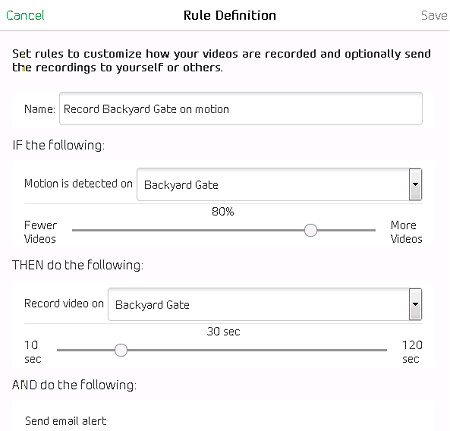
Having to guess how long to record is going to be hit and miss. It means you have to anticipate the kind of crime that is going to occur some time in the future. I wish Arlo provides a mode that allows you to continue to record as long as motion is detected. Then when there is no motion detected, it automatically stops recording. Arlo interface provides a sensitivity setting. It's ranged from "Fewer Videos" to "More Videos" (see screen shot above). The default is 80%. AlertsOnce motion is detected and the camera starts recording, Arlo will automatically send you an alert where ever you've install the Arlo app. My Android tablets and Android SmartPhone automatically vibrates whenever motion is detected. The notification also identifies the camera that detects motion. So far, I have not found a way to disable these alerts. It seems that if you have the app installed, you will get these alerts. The alerts really come in handy for UPS deliveries. I use to monitor the UPS tracking notice manually to see if a package is delivered to the front porch. Or I have to log in to UPS and sign up for notification. Now I don't have to do either. On the delivery day, if the Arlo app send me a front door motion detected notification, then I'll know that the UPS has delivered. And I can also see whether my wife or someone else has picked up the package off the front porch.. You can also configure e-mail alerts for each camera. The alert shows the camera, time stamp, and snapshot of the video. It also provides a link so you can review the video quickly. Arlo can notify multiple e-mail accounts. However, each e-mail account has to be verified. The e-mail alerts can be turned on and off per camera. With the app notification alerts, I don't seen a need for e-mail alerts. The e-mail alerts could come in handy if you do not want to use the Arlo app. Arlo does not send out text messages. I suspect many of us would like that feature. If your mobile phone company assigns an e-mail address to your SMS account, then you can use the e-mail alert feature as a work around. But if you have an old-school cellphone with only SMS, but no e-mail access nor Android/iOS, then you are out of luck. No AudioLike many video security systems on the market, the Arlo cameras do not capture audio. Even though that's the norm for the market segment of this product, I am disappointed to learn of this missing feature. Arlo looks so futuristic, advanced, and pleasing compared to industrial grade video surveillance cameras, I just naturally assumed that it could capture audio. Plus, I may want to use it as an action cam around my home. Without the microphone, it cannot serve as an action cam at all. Base StationThe Arlo cameras do not operate stand-alone. They require wireless attachment to the Arlo base station. The reasoning is that the camera batteries will only last two days if connected directly to WiFi. Instead, the cameras synchronize with the base station using an ultra low power method. There are five LED's on the front of the base station. Each of them lights up green when operating correctly. The first LED is the power indicator. Second LED is the Internet indicator. The third LED shows wireless cameras are connected. The fourth LED is the "Smart Home" indicator. The fifth LED is the USB indicator. The instruction manual doesn't explain the "Smart Home" nor the USB indicators. 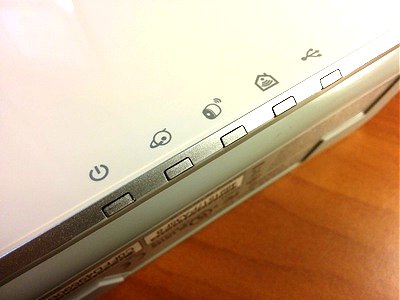
Unlike the cameras, the Arlo base station do not operate on a wireless principle. Even it's network connection uses standard Ethernet cable, rather than WiFi. That means the base station has to be place relatively close to the router or network switch. 
Other than the network port, the base station has several other connectivity ports on its back (see photo above). There is a triangle sync button on the left side, two USB ports, a reset hole, the power button, and the power port. It's unclear what the USB ports are going to be used for.
Wishful Thinking
The base station operations pretty much in the background. Other than taking up physical space and synchronizing with cameras, you don't really need to interface with it. The base station stands up right, saving you some physical space. But it'd be nicer if Netgear made it hangable and have the wires come out of the bottom or the sides. Power AdapterThe base station power adapter is two prong. Therefore, it's easy to find an AC outlet for it. And it's angled side ways so that it won't cover the next outlet on a power strip. 
The following is the specs for the power supply: P/N: 332-10653-01 Model No: ML18-7120150-A1 Input: 120V ~ 60 Hz 0.5A Output: 12 V 1.5A Positive center on the connector. Time ZoneThe only thing you can configure on the base station is the time zone. The configuration option is in the software interface. Once you set the time zone, the base station will automatically get the current time through the Internet and time stamp recorded videos using the current time. Setting UpNetgear claims that setting up the Arlo is simple: connect the base station to the router, turn it on, sync the cameras, and run the Arlo app. That implies it uses DHCP, which is not so simple for my home. Due to security reasons, DHCP is disabled on my home router. Only static IP is allowed. Arlo's base station is unforgiving in this manner. If forces me to enable DHCP and fixing its IP using MAC address. Although doable, it requires enabling DHCP. And on less sophisticated routers, it means you are opening the router up to the rest of the world. If my router does not allow DHCP restrictions, Netgear Arlo would be a no go for me and earn itself a return to the store. After about an hour of messing with my routers' DHCP configuration (I have three routers in my home), I finally got a working set-up. It involves assigning the Arlo base station a static IP using its MAC address. InstallationAfter making sure the system works on the "bench", I proceeded to install the three cameras around our home. It took me only two hours to get everything up and running, thanks to the wireless system. I suspect if I have to run wires all over my house, it would take me days to plan, design, and implement. So the Netgear Arlo wins hands down if you are going to DIY and you need it done quickly. ServiceNetgear Arlo is designed around Netgear's cloud recording service. That means all the video clips goes out to Netgear Arlo server before it comes back to you. That translates to remote off-site storage right off the bat, so you don't have to move any data off site yourself. And you don't have to maintain on-site recording equipment. This feature guards against criminal who tries to destroy on-site evidence and arson that could destroy on-site recording. However, it means you are stuck with Netgear's Arlo cloud service without any other choice. Netgear provide three service levels. Fortunately, its "Basic" service is free. The "Basic" service includes 1 GB of cloud storage, recording of 5 cameras, 1 base station, motion detection alerts, smart mode and rules, download and share video clips, and access from iOS, Android, and desktop. Arlo's web site claims the 1 GB of cloud storage is sufficient for 7 days of recording. I suspect that's enough for most home users. If your home is robbed and you can't get to your remote video storage to download the evidence within 7 days, then you probably need to pay for a higher level service. You can see how much storage you have left from the "Subscription" page (see screen shot below). 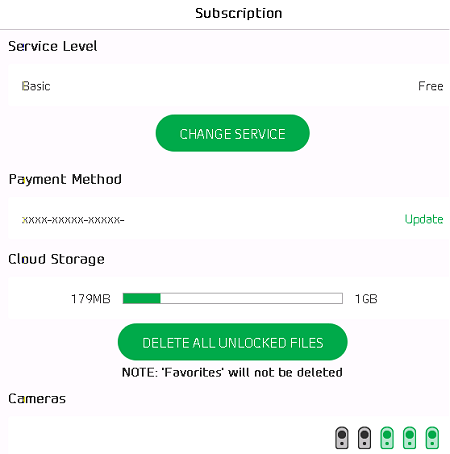
To get more storage, recording from more cameras, and connecting more base stations, you'll need its "Premier" or "Elite" service. "Premium" service provides 10 GB of cloud storage and recording from 10 cameras. Currently, "Premium" service costs $9.99 per month or $99 per year. "Elite" service provides 100 GB of cloud storage, recording from 15 cameras, and connection from 3 base stations. Currently, "Elite" service costs $14.99 per month or $149 per year. Both "Premier" and "Elite" services also provide scheduler and camera sharing. Another drawback to the remote storage service is that you are at the mercy of Netgear maintaining the service and your Internet provider keeping its server running. Much like your Internet service going down, Netgear's recording servers could go down. In fact, I have read several reviews of such occurrence. But the biggest question is what would you do if Netgear ever cancels its Arlo online servers? Does that mean the Arlo security system will become useless? Software Interface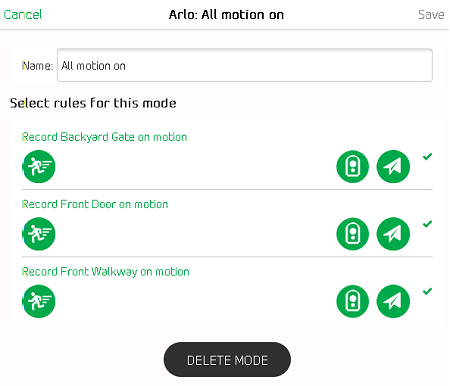
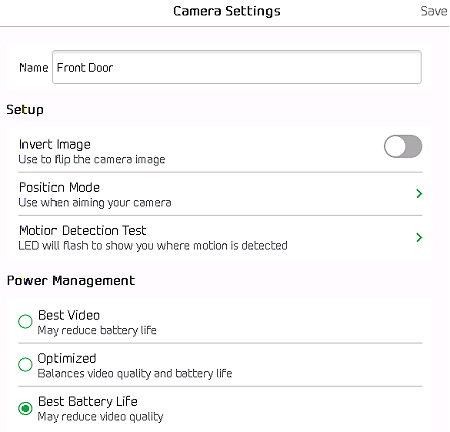
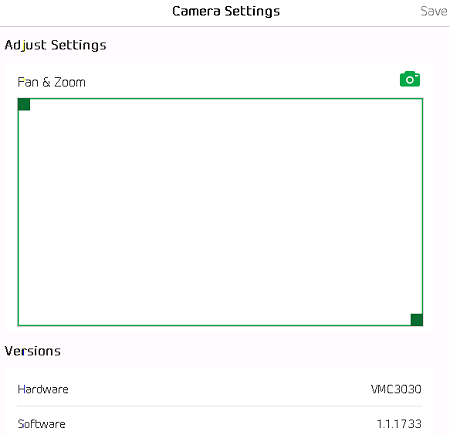
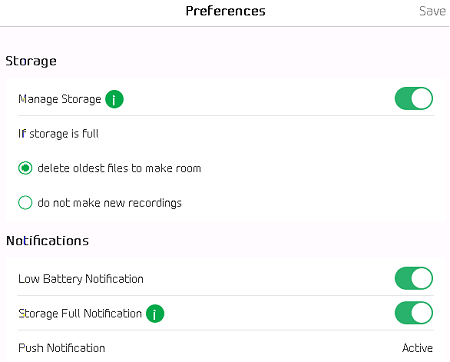
Related Links
|
Articles
|
Wiki
253 Users Online
|
|
Copyright © 2004 - 2025. All Rights Reserved. |