
|
AcomData E5 HybridDrive External Hard Drive DisassemblyRecently I bought a AcomData 500 GB Hybrid Drive to store my photos and videos. But this external drive act so weird with its password protection and virtual CD auto-mount, etc. (see my review), that I just have to take it apart and see what it's about. Before disassembling your own HybridDrive, note that you will void the warranty sticker that is on the bottom of the drive (see photo below). After you've gotten over the warranty issue, use an X-acto knife to slice through the warranty stick along the aluminum/plastic seam. You'll need to make two cuts, one for each seam. When you are done with the sticker, carefully peal off the aluminum back (see photo below). Be careful, because the aluminum back panel is a very thin piece of cover. If you don't want to keep it, then you can be as rough as you like. But I think the back aluminum cover looks cool and makes the external drive look whole. Pealing off the aluminum cover, you'll uncover four screws. Unscrew these screws and remove the black plastic cover. Then locate the two small screws under the drive case (see photo below). If you have the vertical stand attached, you'll have to remove it first to find the two small screws. Be careful while unscrew these small screws as the internal components will slide out from the front when you are done. The photo below shows the internal components. The hard drive inside is a Western Digital WD5000AAKS Caviar SE16. It is connected via the 16-bit USB control via SATA. To remove the hard drive, you'll have to unscrew the circuit board first. There are three small screws fastening the circuit board to the metal bracket. Two of the small screws are shown in the photo below. After removing the three small screws for the circuit board, turn the metal bracket over. You'll need to unscrew the four screw shown in the photo below. After removing the screws, the hard drive can be detached from the USB circuit board and removed from the bracket. Is Hard Drive Replaceable?The question is whether it's possible to replace the drive inside the case with another SATA drive. We might want to do this when the 500 GB drive eventually fails. Or maybe we simply want to use the 500 GB drive somewhere else and swap a different SATA drive into this case. I happen to have a Maxtor DiamondMax 10 6L300S0 300 GB SATA150 HDD that I could use for this test. I plugged this drive into the AcomData enclosure, powered it on, and then plugged it into the computer. An empty CD-ROM drive showed up in my computer, but that was it. No other partition was shown. I couldn't get it to repartition or anything else. The 300 GB drive is formated with NTFS. In the future, I may reformat it into FAT32 to try again.
Update!The answer is YES! You can use other hard drives in this enclosure. Based on ccl's comment in the discussion thread, you can download the converters to convert the drive between a Secure CD+HDD and the regular HDD. The two utilities are the following: For Windows:
The first utility shown above converts it to the SecureDrive. The second utility converts the enclosure to a regular HDD. The conversion is done by firmware re-flash of the on-board USB controller. The conversion reformats the hard disk and will cause all your data to be lost. Does the 500 GB Drive Work Without the Case?Next, I decided to see if the 500 GB FAT32 drive shows up in Windows Explorer when connected via another SATA/USB interface. I used the "Sabrent USB 2.0 to IDE/SATA Cable" to connect the 500 GB SATA drive to my computer. No drive showed up. Looking at the partition, I see an unknown partition. Apparently AcomData used a proprietary partition to hold the virtual CD partition (CD PART) and the FAT32 partition (HD PART). I know I can repartition the drive, but that means the drive will not work inside this USB enclosure ever again. So that's not an option. 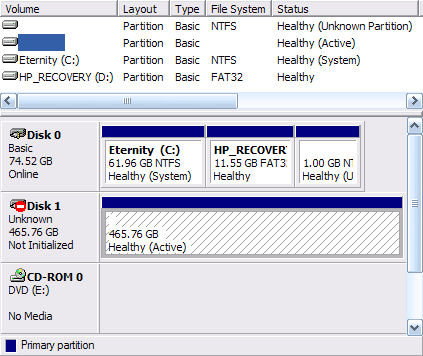
UpdateAfter performing the SecureDrive to regular HDD conversion mentioned in the prior section, you will be able to use the hard drive in another enclosure. Related Links
Attachments
|
Articles
|
Wiki
274 Users Online
|
|
Copyright © 2004 - 2025. All Rights Reserved. |