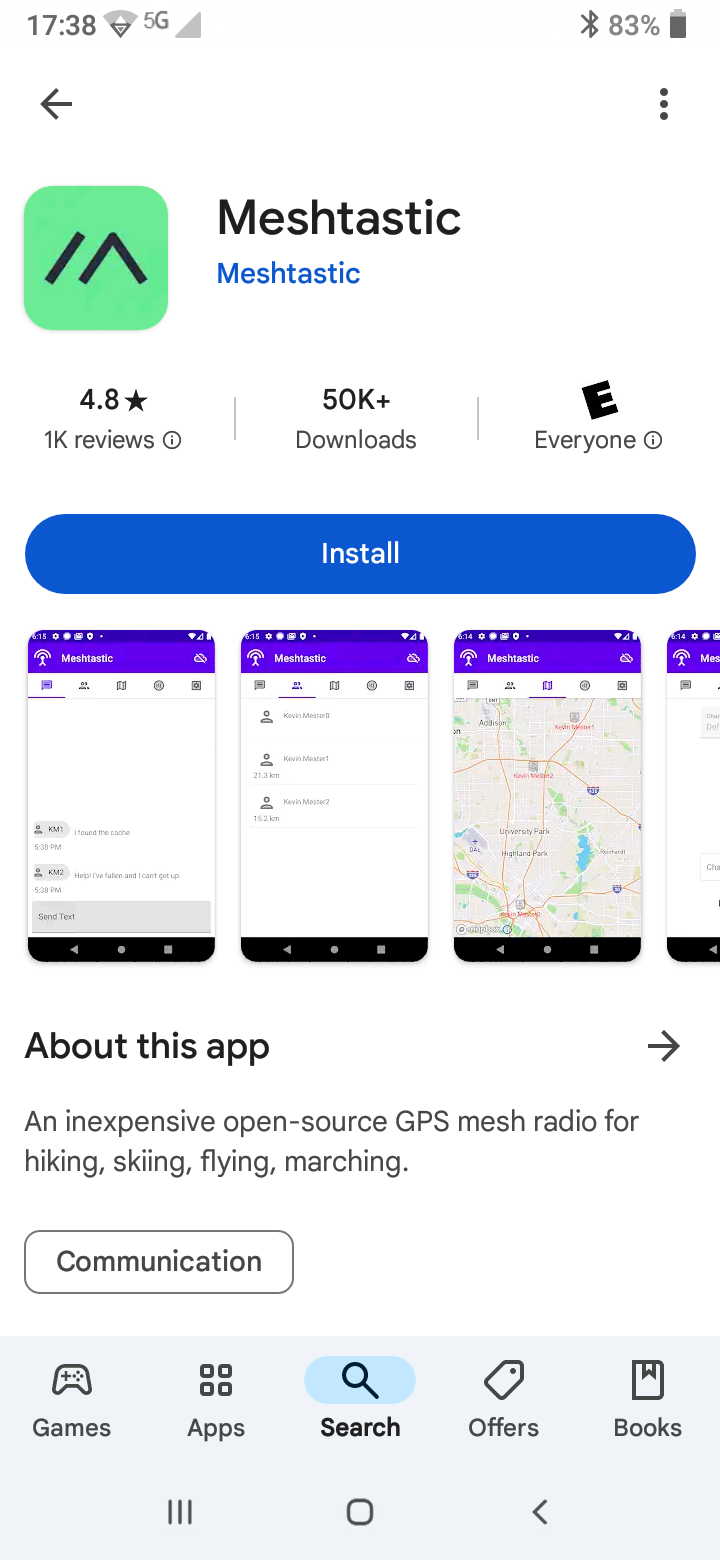|
 Attach
| Attach
|
 Edit
| Edit
|
 Revisions Revisions
 Related Content Related Content
Find Your Friends at Music Festivals with a Digital Compass (Direction/Distance) that You Can Build for Around $50

Navigating through the bustling crowds at music festivals to look for your friends can be a daunting task with no cell service. That's what happens when you have 500000 people at EDC Las Vegas jamming the cell towers or when you are attending Burning Man out in the middle of nowhere. But with a DIY digital compass that shows direction and distance to your friends, you can easily find them without relying on cell signals. This guide will show you how to build a digital compass--Meshtastic radio--for around $50.

Cross-Reference
Are you afraid to build your own Meshtastic radio? It's not too hard with abundant of resource on the Internet. But if you rather spend your time elsewhere, you can purchase one that's already built for you on Amazon: LILYGO T-Echo . .
Comments & Discussion >>
Benefits
Using a DIY digital compass built with Meshtastic core offers several advantages, especially in the dynamic environment of music festivals. Here are some key benefits:
- No Cell or WiFi Services Needed: Meshtastic devices communicate directly with each other, eliminating the need for cellphone and WiFi services.
- Real-Time Updates: The Meshtastic app provides real-time updates on the location of your friends, making it easy to find them.
- Text Messaging Capability: Text your your group privately via encrypted messages via the Meshtastic app. Or join the world and celebrate with everyone on the mesh network.
- Cost-Effective: Building this digital compass is affordable, with the total cost around $50.

Comments & Discussion >>
What You'll Need
To get started on building your own Meshtastic radio, the following is a list of everything you'll need.
- SmartPhone: You'll need a SmartPhone to pair with the Meshtastic radio and run the Meshtastic app. It needs to have Bluetooth capability to pair. Either an Google Android phone or an Apple iPhone will work.
- Meshtastic App: The app is available for free on Android Play Store and Apple App Store.
- Heltec V3 LoRa Board, Antenna, and Battery: This ESP32 LoRa board is the brain of the radio. The antenna provides long range communication. And the rechargeable battery allows it to run all night through the entire festival event. You can get all this as a kit
 on amazon. on amazon.
- CyberNet Case: You'll need a case to combine the LoRa kit above into a radio. The EveryThang3D CyberNet Case is heavy duty, no protruding buttons, and receded antenna. It's small and compact to fit in your pocket, purse, or backpack.
- Computer: You'll need a computer to flash the Meshtastic firmware onto the Heltec V3 board.
- USB Type-C Data Cable: You'll need a USB cable to connect the Heltec V3 board to your computer. Not all USB Type-C cable has data capability. See our "How to Determine If You have the Proper USB Type-C Data Cable for the Heltec V3 LoRa IoT Development Board?" article to help you find the right cable.
Cross-Reference
Note that we are building this Meshtastic radio for music festivals in the United States, which uses the 915 MHz frequency. If you intend to build this radio for Europe or Asia, please see our "LoRa Communication Frequency Bands" article. Use that article to order the correct equipment for your need.
Comments & Discussion >>
Putting It Together
Comments & Discussion >>
Installing the Device Driver on Your Computer
For Windows computer, we have the "Installing the Windows Device Driver for the Heltec V3 LoRa IoT Development Board" article to help you with the device driver installation.
Comments & Discussion >>
Flashing the Meshtastic Firmware
Comments & Discussion >>
Installing the Meshtastic App on Your SmartPhone
Launch the Play Store on your Android phone. Tap the "Search" button to start a search for "Meshtastic". When you find it, tap on it to open the description. You should see the app below:
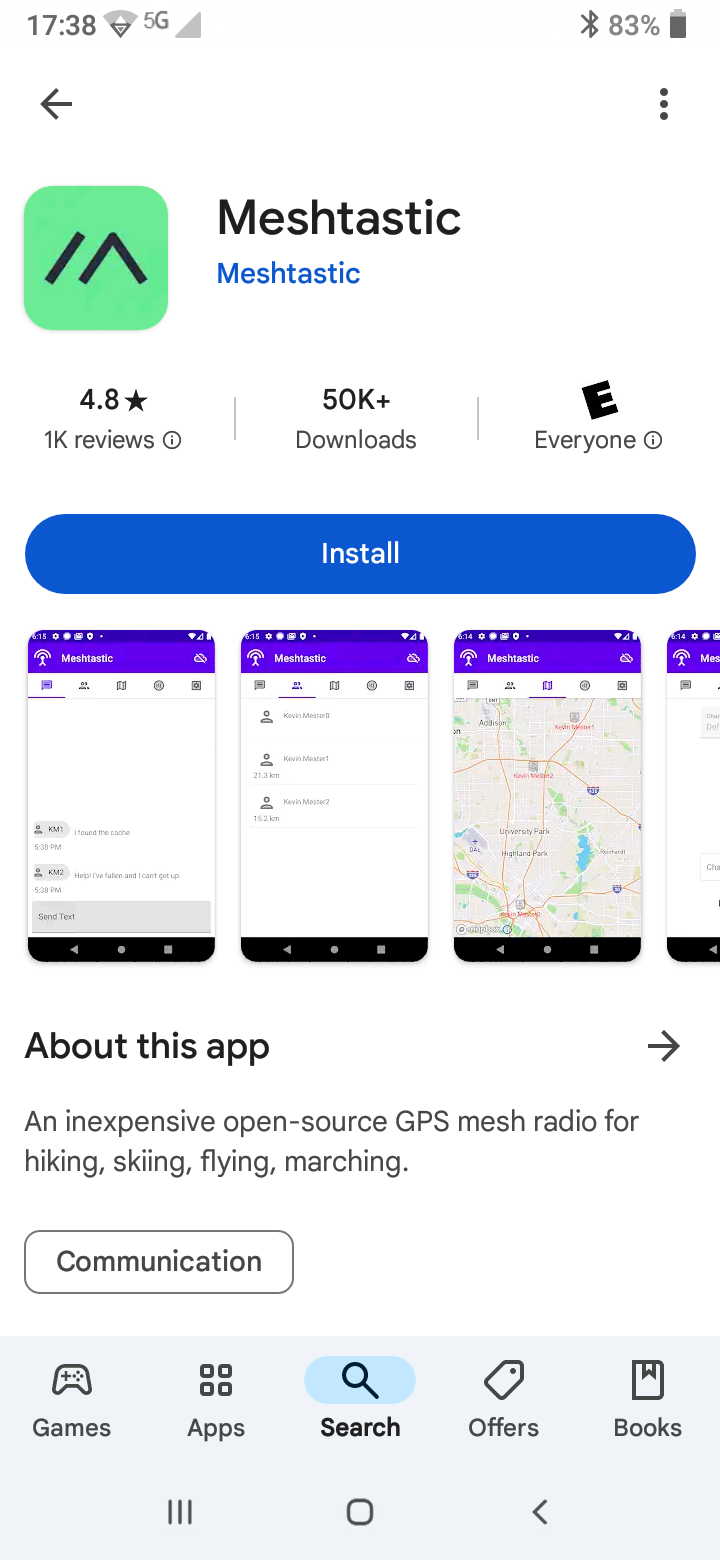
Tap the "Install" button to install it on your SmartPhone.
Comments & Discussion >>
Pairing the Meshtastic Radio to Your SmartPhone
Before you can use the Meshtastic app with the radio, you must pair the radio to your Android smartphone or your Apple iPhone. We have the "Pairing the Meshtastic Radio with Your Bluetooth SmartPhone" article to help you with Bluetooth pairing.
Comments & Discussion >>
Configuring the Meshtastic Radio
Now that the Meshtastic radio is paired to your phone, you need to use the Meshtastic App to configure your radio. See our "Configuring Your Meshtastic Radio" article to get started.
Comments & Discussion >>
Related Links
 Attach
| Attach
|
 Edit
| Edit
|
 Revisions Revisions
 Related Content Related Content
Attachments
|